Many teachers and DepEd employees are having a hard time activating their DepEd Commons account because DepEd had not sent them any email that contains their unique activation link.
Before proceeding, please check first if you can access your DepEd email and it should end
in "deped.gov.ph". We also have a tutorial on how to check if you can access your DepEd email.
If you cannot access your email you may have to contact your cluster head or school district office to gain access.
Here is one easy way to request for DepEd Commons Activation link with sending an email to DepEd
Step One
Go to https://commons.deped.gov.ph/ then click Login then click Teacher Account Login.
Step Two
You will be directed to the log-in page. Since you do cannot login to DepEd Commons, just scroll down the page and click the "Didn't receive activation instructions?" link.
Step Three
Enter your DepEd email address on the blank space then click the "Resend activation instructions" button.
NOTE:
If the following message is displayed after you have followed the steps above, it means you have an already active DepEd Commons account. You need to log-in using your DepEd email and password. If you have forgotten your password, you need to reset your password and assign a new one.
There are two possible reasons if the following message below is displayed. One, you may entered a wrong DepEd email address and please double check the email you have entered. Two, if you are sure that you have entered the correct DepEd email address, then your DepEd email does not exist and you may need to contact your cluster head or school district office for assistance.




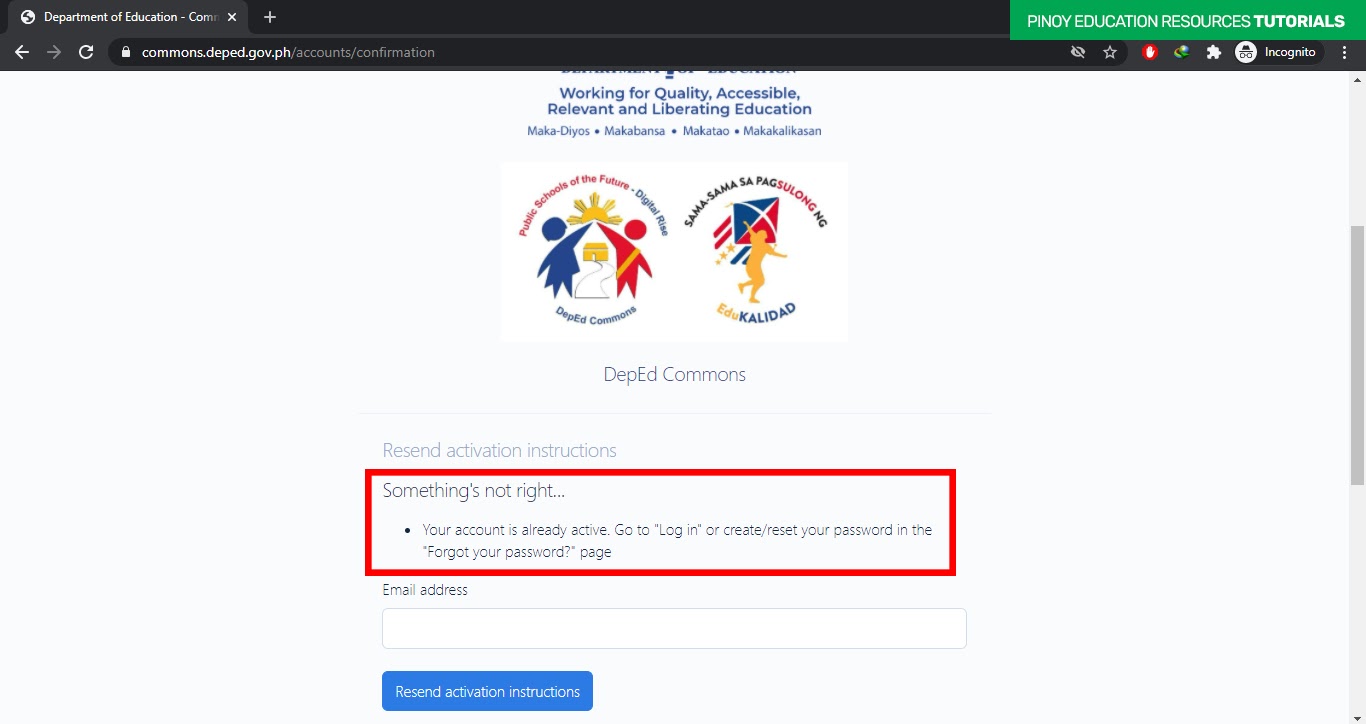







No comments:
Post a Comment