Here is an easy to follow step by step guide on how you can register, activate and update your DepEd Commons account. It is highly recommended to do the following steps on a laptop or a desktop.
STEP 1
Type in www.outlook.com on your web browser of choice (Google Chrome, Firefox, Opera or Microsoft Edge) then click the Sign-In button on the upper right corner of the page.
STEP 2
Type in your DepEd email account on the blank space then click next. Please double check if your email address ends in the following, for example for teachers in NCR, your DepEd email address should end @ncr1.deped.gov.ph. For other regions, it would depend on the region you belong to. Then click NEXT.
STEP 3
Your password page should look exactly as it looks like below. If not, repeat steps 1 and 2. Otherwise, Enter your password and click SIGN-IN.
STEP 4
Next page will ask you "Do you want to reduce the number of times you are asked to sign in?" Click the check box beside "Do not show this again" and then click YES. if you are not sharing the laptop or desktop you are using. If you are sharing it with someone else, just click NO.
After clicking either YES or NO, your loading page would look like this:
STEP 5
Then your inbox will be displayed. Look for the email from DEPED COMMONS MAILER. Click the email and then click the link given by DepEd.
If you click the link and it does not work, you can scroll down the message and look for the links listed like the ones shown below. Copy and paste the activation link which is listed under the message - "Activate your DepEd Commons account"
STEP 6
If you have successfully activated your account, this will be shown in your screen:
If you don't see the message above, then you may have to repeat Step 5. If you have clicked on the link or copy pasted the link listed on the email and you still have not successfully activated your account, you should immediately contact your Cluster Head or IT Department for assistance.
STEP 7
Next, scroll down the page to enter the password for your DepEd Commons account. Your password should contain at least 8 characters. Please remember your password very well since it will be used across other DepEd apps that you will be using.
This page will show up if you have successfully updated your password.
STEP 8
Scroll down the page and fill up your account details then click update.
If you have successfully updated your profile, the following page will be shown:
If you are having any problems activating your DepEd Commons account or if any of the instructions above are not clear, we are glad to be of help.
You may send us an email at pinoyeducationresources@gmail.com or you may message us at our Facebook page: https://www.facebook.com/pinoyeducationresources/



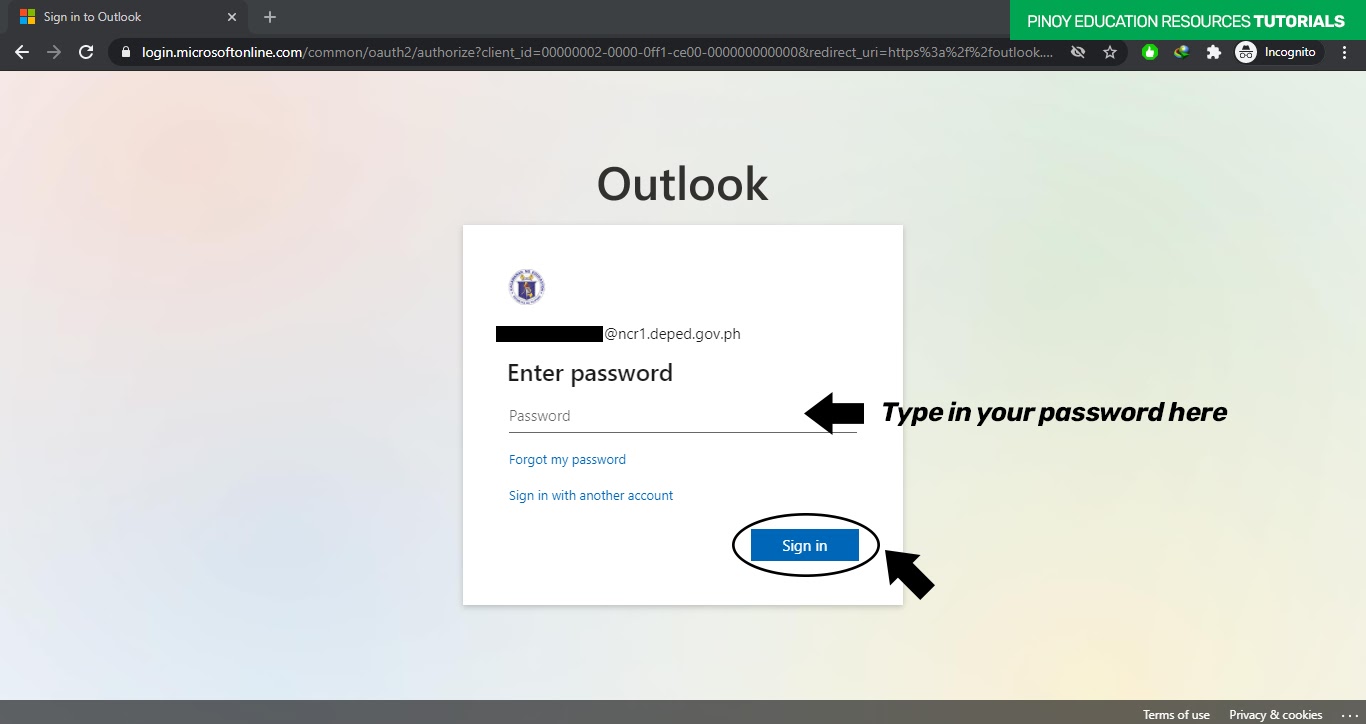

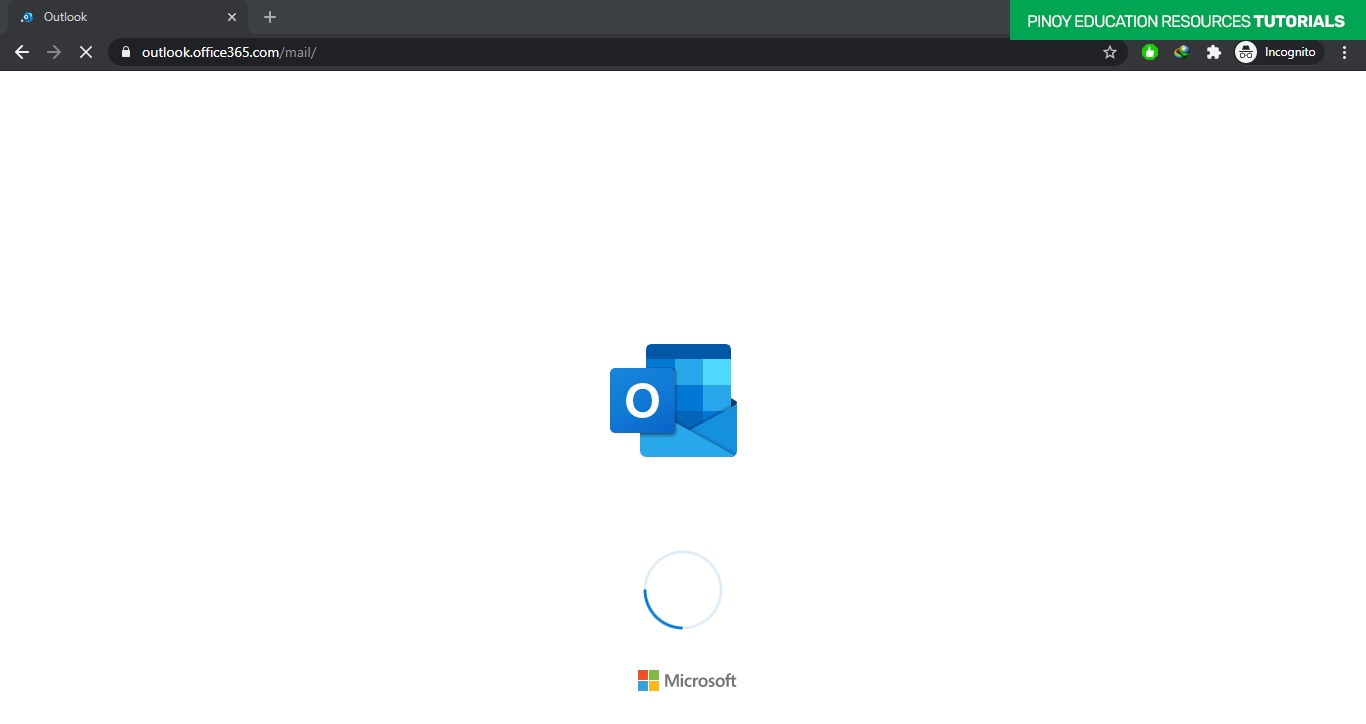


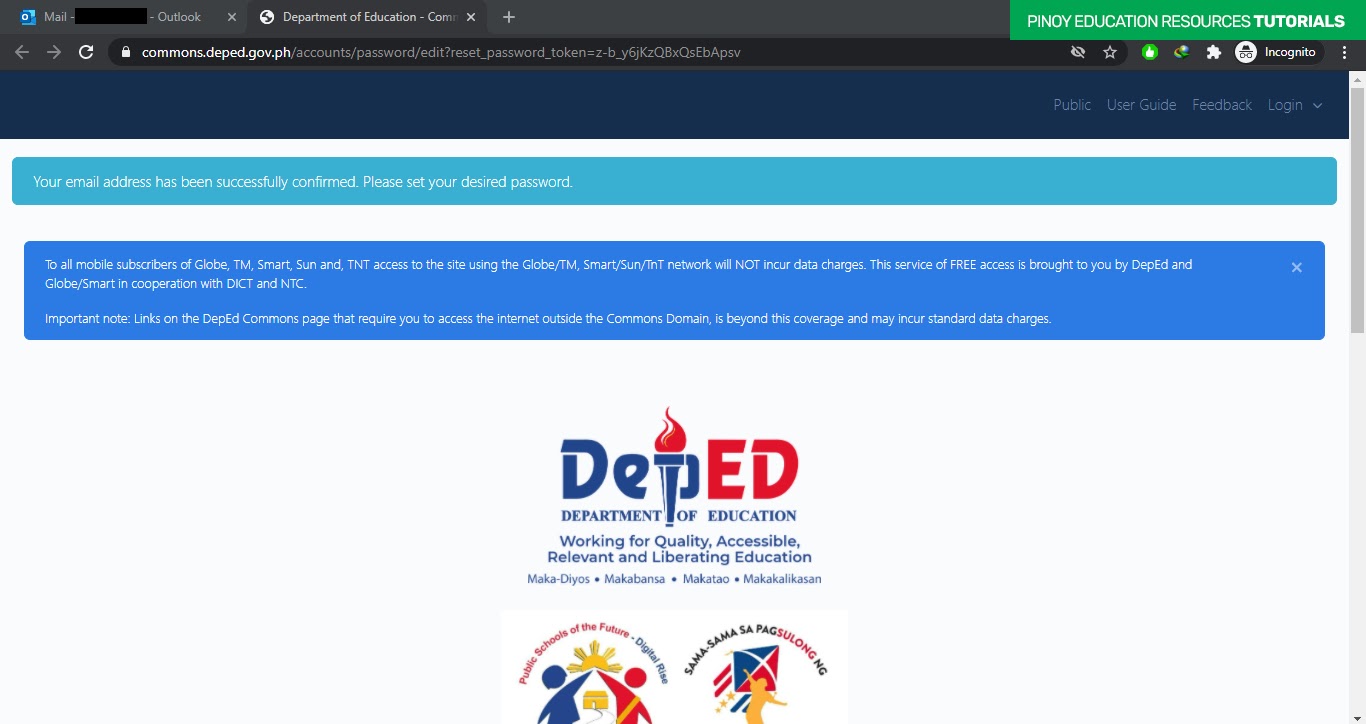










No comments:
Post a Comment